Creating a Parallax Effect in Unity: Step-by-Step Guide
Learn how to breathe life into your Unity projects with parallax effects in this step-by-step tutorial.
Parallax effects breathe life into game environments adding depth and immersion. In this guide, we'll explore creating these effects in Unity. Whether you're new to game development or a Unity pro, this tutorial will elevate your projects.
Setting up the scene
We used a free asset from the Unity Asset store. If you'd like to use the same background, you can download it
here.
Drag and drop the background images into the scene and nest them under the main camera for your game. We’re doing this because our camera follows the player, so having it be the parent for the background objects is ideal. Stack them on top of each other and scale them so that they are the same height as the camera view port.
Sort the layers using the Order in Layer field on the Sprite Renderer. I’m going to set
- background1: -4
- background2: -3
- background3: -2
- background4: -1
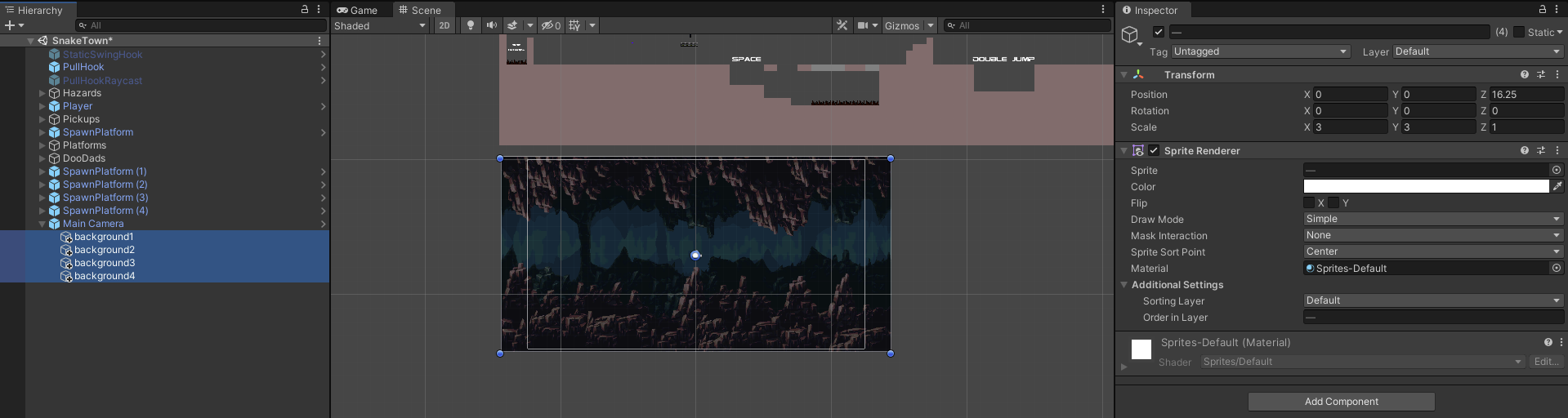
Now duplicate the backgrounds and place a copy to the left and right of the camera. Be sure to line up the start and stop of each image or else you’ll get a weird jitter on your parallax effect.
Nest the left and right images into the original background object. Here’s what the Scene and Hierarchy should look like now
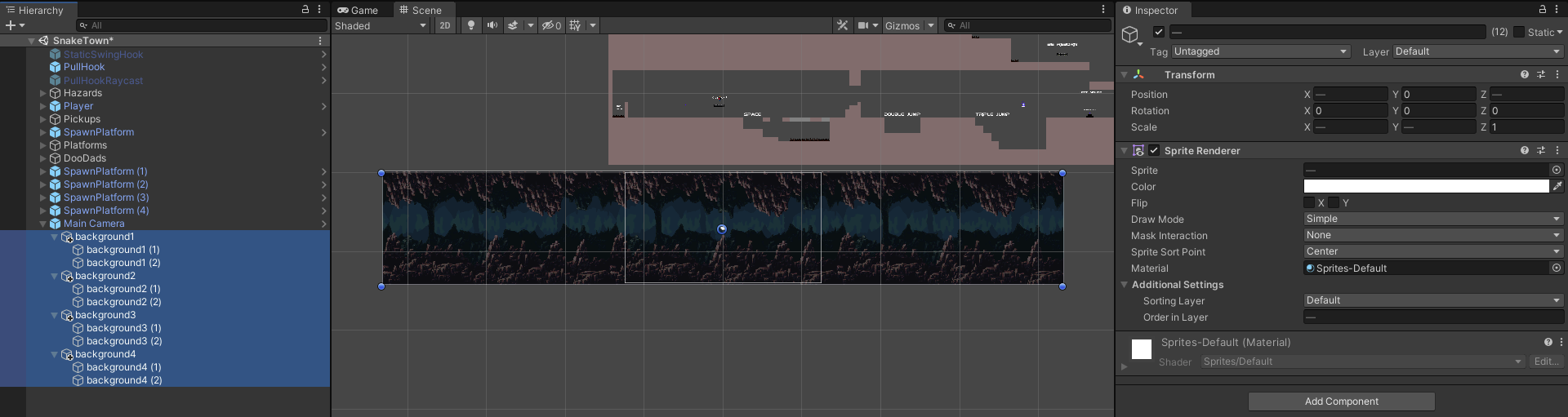
Creating the script
The script is actually very simple. And here it is!
using UnityEngine;
[RequireComponent(typeof(SpriteRenderer))]
public class Parallax : MonoBehaviour
{
private float length;
private float startpos;
public GameObject cam;
public float parallaxEffect;
void Start()
{
startpos = transform.position.x;
length = GetComponent().bounds.size.x;
}
void Update()
{
float temp = cam.transform.position.x * (1 - parallaxEffect);
float dist = cam.transform.position.x * parallaxEffect;
transform.position = new Vector3(startpos + dist, transform.position.y, transform.position.z);
if (temp > startpos + length)
{
startpos += length;
}
else if (temp < startpos - length)
{
startpos -= length;
}
}
}
Attach the script to each of the main background elements. Then drag the main camera onto the cam property.
The parallaxEffect property can be tweaked to fit your situation.
A value of 1 will move the image with the camera. While 0 will keep it in the same position.
Parallax Effect Values:
- background1: 0.9
- background2: 0.8
- background3: 0.5
- background4: 0.3
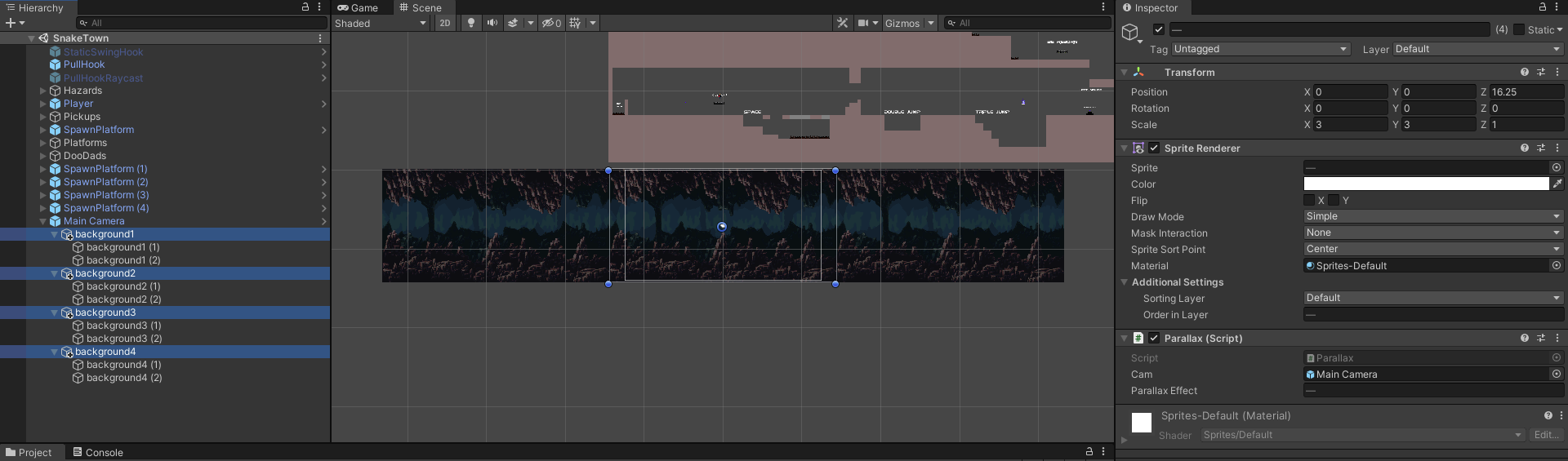
Recommended posts
We have similar articles. Keep reading!
Creating game sprites used to take hours of painstaking work, drawing frame by frame, tweaking pixels, and hoping the animation felt right. AI-generated art enables you to create a whole sprite sheet in seconds, but it still takes some effort to get it pixel-perfect and ready to use in a game. In this post, we’ll show you how to take AI art and transform it into a polished asset that moves fluidly, letting you focus on building your game instead of wrestling with every frame.
Learn how to run a sandbox TTRPG campaign with zero prep using random tables. This guide shows how to quickly build towns, NPCs, and story hooks on the fly, freeing you to react and improvise with confidence. Includes tips, examples, and a printable Town Starter Kit to get started fast.
You've got a session tomorrow, and you're short on time. Prep can be a daunting part of running a game, but what if you could cut your prep time in half and still deliver compelling sessions? Enter: random tables.







